Categorize days by week/month/year in an excel report
Most of my reports contain a date column, no matter the name because it can be “start date”, “end date”, “update date”, etc. at the end, it is a date. Most of the time, I may need to know how much incidents for a specific day but what about if I want to know how many per week or per month ?
There is a simple way to do it, no need a formula or a macro, I just need to create a pivot table and once done, I just need to use the “group” option.
Imagine that I have such data:
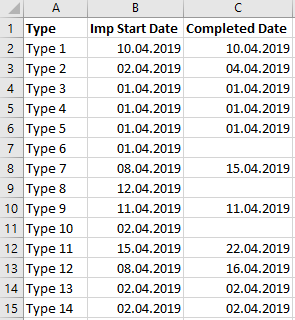
The first step will be to create a pivot table and once done, just right click anywhere in the column A to select “group”.
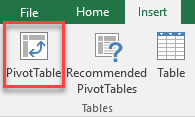
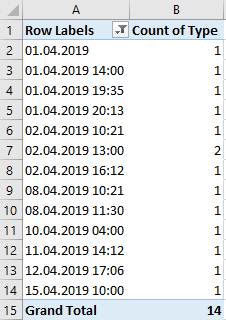 |
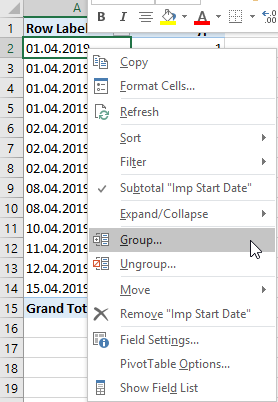 |
A popup will appear (left picture). As shown in the right picture, I select “days” and in the “number of days” field, I put 7.
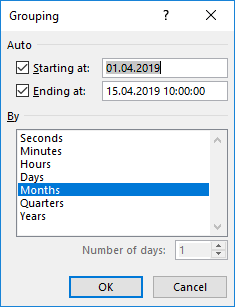 |
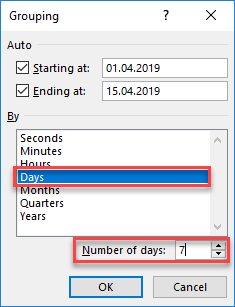 |
Once I click on “OK”, this is the result:
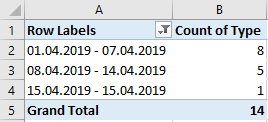
As you can see, you can do also by month, by quarter, etc. as simple as by week.
Interesting Topics
-

Be successfully certified ITIL 4 Managing Professional
Study, study and study, I couldn’t be successfully certified without studying it, if you are interested...
-

Be successfully certified ITIL 4 Strategic Leader
With my ITIL 4 Managing Professional certification (ITIL MP) in the pocket, it was time to go for the...
-

Hide visual and change background color based on selection
Some small tricks to customize the background colour of a text box...
-

Stacked and clustered column chart or double stacked column chart
In excel, I use a lot the combination of clustered and stacked chart...






