Calculate the country outage (downtime) based on its bank holidays and its time schedule with a formula in an excel report
I will show you how to calculate a 24 hours downtime (outage) for different countries by taking in account its bank holidays and its time schedule (in my example, a shop schedule).
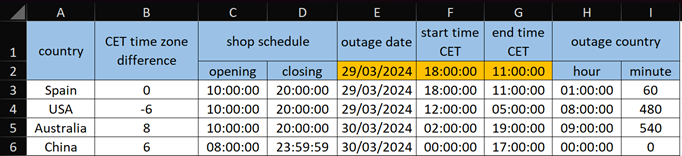
When I use the formula ?
When I need to know the exact time of an outage for each country.
How to use the formula ?
The formula in this topic is with "," so depending of the operating system of your PC, the formula should have ";" instead of ",".
How is/are the formula(s) ?
=TEXT()
=IF()
=VLOOKUP()
=INT()
=ROUND()
=COUNTIFS()
=COUNTIF()
=MEDIAN()
Before to begin in the “Sheet1”, I need to create in “Sheet2” those columns:

- Column A: a calendar of the year
- Column B: the day corresponding to the date with this formula in the cell B2:
=TEXT(A2, "DDDD") - Column C: show the column F corresponding to the day with this formula in the cell C2:
=IF(VLOOKUP($B2,$E$2:$E$8,1,0)="Monday",IF($F$2=0,"",$F$2),IF(VLOOKUP($B2,$E$2:$E$8,1,0)="Tuesday",
IF($F$3=0,"",$F$3),IF(VLOOKUP($B2,$E$2:$E$8,1,0)="Wednesday",IF($F$4=0,"",$F$4),IF(VLOOKUP($B2,
$E$2:$E$8,1,0)="Thursday",IF($F$5=0,"",$F$5),IF(VLOOKUP($B2,$E$2:$E$8,1,0)="Friday",IF($F$6=0,"",
$F$6),IF(VLOOKUP($B2,$E$2:$E$8,1,0)="Saturday",IF($F$7=0,"",$F$7),IF(VLOOKUP($B2,$E$2:$E$8,1,0)=
"Sunday",IF($F$8=0,"",$F$8),""))))))) - Column E: the day of the week
- Column F: the closure country of the shop
- Column H to K: bank holidays of the country
Next, for each bank holidays of the country (column H to K), I will create an individual identification by clicking on “formulas -> name manager”:
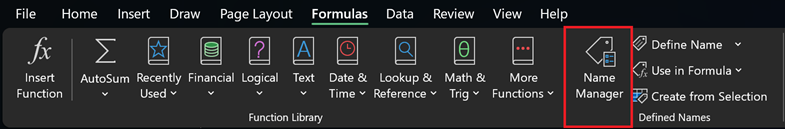
Click on “new”:
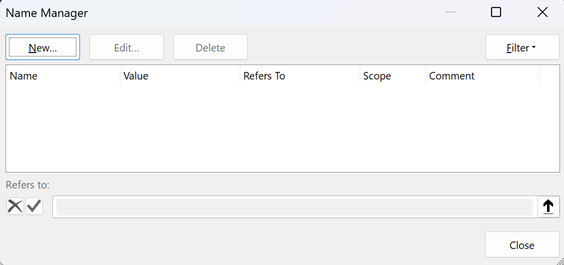
Fill up the 2 fields:
- Name: put a name
- Refers to: put the corresponding range
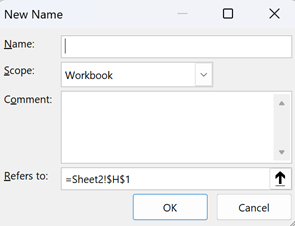 |
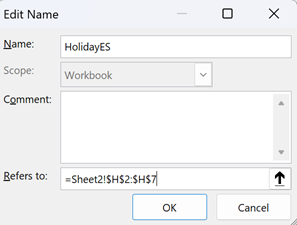 |
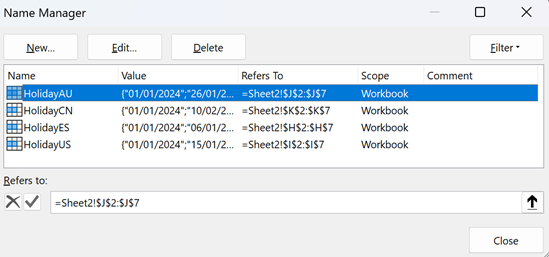
Back to the “Sheet1”, don’t forget that the calculation is done only for 1 full day (24 hours):
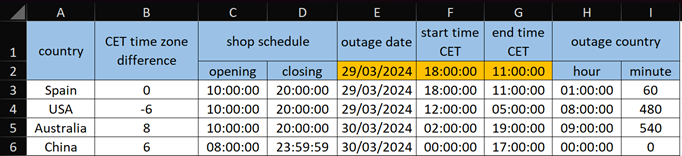
- Column A: country name
- Column B: time difference in CET taking as main reference “Spain”
- Column C: opening time of the shop with this formula in the cell C3:
=E3+10/24
NOTE: if the shop opens at 8h, change 10 by 8 - Column D: closing time of the shop with this formula in the cell D3:
=C3+10/24
NOTE: if the shop opens at 8h and it closes at 23h59, change 10 by 15.9998 (i.e. China) - Column E to G:
- The “orange” cells in E2, F2 and G2: where I put the outage information
- Column E: put this formula in the cell E3:
=INT(F3) - Column F: put this formula in the cell F3:
=$E$2+($F$2+B3/24) - Column G: put this formula in the cell G3:
=F3+(($G$2-$F$2+($G$2<$F$2))*24)/24
- Column H: put this formula in the cell H3:
=IF(COUNTIFS(Sheet2!$A:$A,$E3,Sheet2!$C:$C,"*"&$A3&"*")>0,0,IF(COUNTIF(HolidayES,E3),0,IF(F3=MEDIAN
(C3,D3,F3),IF(G3=MEDIAN(C3,D3,G3),G3-F3,IF(D3-F3<0,0,D3-F3)),IF(G3=MEDIAN(C3,D3,G3),G3-C3,IF(C3=
MEDIAN(F3,G3,C3),D3-C3,0))))+IF(COUNTIF(HolidayES,E3+1),0,IF(INT(G3)>INT(F3),IF($E$2+($G$2+B3/24)=
MEDIAN(C3,D3,$E$2+($G$2+B3/24)),($E$2+($G$2+B3/24))-C3,0),0))) - Column I: put this formula in the cell I3:
=ROUND(H3*1440,0)
NOTE:
- For Spain, the "outage country" is only 1 hour because the day 29/03/2024 is a bank holiday based on the “Sheet2” and the outage ends the next day at 11h:
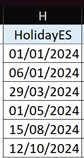
- For China, the “outage country” is 0 because the day 30/03/2024 is a closing day based on the “Sheet2”:
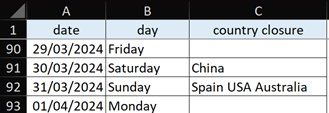
Interesting Topics
-

Be successfully certified ITIL 4 Managing Professional
Study, study and study, I couldn’t be successfully certified without studying it, if you are interested...
-

Be successfully certified ITIL 4 Strategic Leader
With my ITIL 4 Managing Professional certification (ITIL MP) in the pocket, it was time to go for the...
-

Hide visual and change background color based on selection
Some small tricks to customize the background colour of a text box...
-

Stacked and clustered column chart or double stacked column chart
In excel, I use a lot the combination of clustered and stacked chart...






