Count the number of rows and columns using a macro in an excel report
This simple code is to count the number of row or the number of column. If you want to know the column letter, read my other article Know the last column letter of a row using a macro in an excel report.
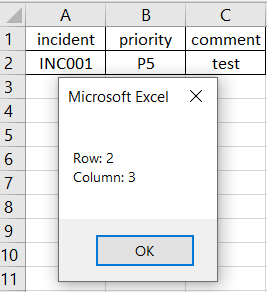
When I use the macro ?
For instance to copy the exact number to another sheet.
How to create the macro ?
Read How to create, edit, hide and select a macro in an excel report
How to create the button to associate it with the macro ?
Read How to create a button and associated it to a macro in an excel report
How is/are the macro(s) ?
Copy the code below and paste it into your macro. You will see my comments in green if exist so follow the help to adapt to your need.
Sub test() ' to use sheet name, change ActiveSheet by Worksheets("Sheet1") rownum = ActiveSheet.UsedRange.Rows.Count colnum = ActiveSheet.UsedRange.Columns.Count MsgBox "Row: " & rownum & vbNewLine & "Column: " & colnum End Sub
Example of how to use it:
Sub test() ' to use sheet name, change ActiveSheet by Worksheets("Sheet1") rownum = ActiveSheet.UsedRange.Rows.Count colnum = ActiveSheet.UsedRange.Columns.Count ' copy line 2 and paste to sheet2 on line 2 ' change Sheet2 by your sheet Range("A2:C2").Copy Worksheets("Sheet2").Range("A" & rownum) ' copy line 2 and paste to sheet3 from line 1 to line 2 ' change Sheet3 by your sheet Range("A2:C2").Copy Worksheets("Sheet3").Range("A1:A" & rownum) End Sub
If you want to know the last row number of a column, read Find the last row of a column and the last column of a row using a macro in an excel report.
Interesting Topics
-

Be successfully certified ITIL 4 Managing Professional
Study, study and study, I couldn’t be successfully certified without studying it, if you are interested...
-

Be successfully certified ITIL 4 Strategic Leader
With my ITIL 4 Managing Professional certification (ITIL MP) in the pocket, it was time to go for the...
-

Hide visual and change background color based on selection
Some small tricks to customize the background colour of a text box...
-

Stacked and clustered column chart or double stacked column chart
In excel, I use a lot the combination of clustered and stacked chart...






