Merge and unmerge cells using a macro in an excel report
When I copy a range of cells, some are merged and some not, and it happens that for my report, I need to unmerge them but in some occasions, I need to merge some cells too.
 |
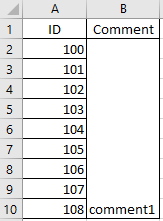 |
 |
 |
When I use the macro ?
To unmerge all cells that are merged and to merge some cells.
How to create the macro ?
Read How to create, edit, hide and select a macro in an excel report
How to create the button to associate it with the macro ?
Read How to create a button and associated it to a macro in an excel report
How is/are the macro(s) ?
Copy the code below and paste it into your macro. You will see my comments in green if exist so follow the help to adapt to your need.
To unmerge:
Sub test() ' put only the cells you want to unmerge Range("B2:B10").UnMerge End Sub
To merge:
Sub test() ' put only the cells you want to merge Range("B2:B10").Merge End Sub
If I want to center the comment in the middle, this is the code:
Sub test() ' change B2:B10 by your cell reference With ActiveSheet.Range("B2:B10") .HorizontalAlignment = xlCenter .VerticalAlignment = xlCenter .Merge End With End Sub
Interesting Topics
-

Be successfully certified ITIL 4 Managing Professional
Study, study and study, I couldn’t be successfully certified without studying it, if you are interested...
-

Be successfully certified ITIL 4 Strategic Leader
With my ITIL 4 Managing Professional certification (ITIL MP) in the pocket, it was time to go for the...
-

Hide visual and change background color based on selection
Some small tricks to customize the background colour of a text box...
-

Stacked and clustered column chart or double stacked column chart
In excel, I use a lot the combination of clustered and stacked chart...






