Put a formula using a macro in an excel report
This code is not very useful because I can put the formula directly in the sheet so why I need a macro to do it ? Depending of the purpose, I needed to delete and put back the formula each time I open my daily report for instance. Doing it manually, it is quite painful.
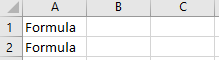 |
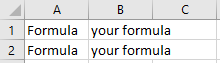 |
When I use the macro ?
Each time that I need to delete the formula and put it back.
How to create the macro ?
Read How to create, edit, hide and select a macro in an excel report
How to create the button to associate it with the macro ?
Read How to create a button and associated it to a macro in an excel report
How is/are the macro(s) ?
Copy the code below and paste it into your macro. You will see my comments in green if exist so follow the help to adapt to your need.
Sub test() ' change formula by yours, take in account that "" should be """" ie =IF(C2=0,"empty",C2) will be =IF(C2=0,""empty"",C2) Range("B1:B2").Formula = "your formula" End Sub
Interesting Topics
-

Be successfully certified ITIL 4 Managing Professional
Study, study and study, I couldn’t be successfully certified without studying it, if you are interested...
-

Be successfully certified ITIL 4 Strategic Leader
With my ITIL 4 Managing Professional certification (ITIL MP) in the pocket, it was time to go for the...
-

Hide visual and change background color based on selection
Some small tricks to customize the background colour of a text box...
-

Stacked and clustered column chart or double stacked column chart
In excel, I use a lot the combination of clustered and stacked chart...
-

Refresh Power BI
From the Power BI Service, I can set refresh but, for instance, there is no option to do it monthly or each time a change is made...
-

Power BI alerts to be sent by email from an excel file based on condition
I will explain how to send a list of emails from an excel file after creating alerts...






