Save a macro excel file into a normal excel file to disable all macros using a macro in an excel report
It happens that I need to share my excel file but I don’t want the others to use the macro so I need to save the file into xlsx instead of xlsm. The alternative option it is to remove the macro manually but it will take too much time.
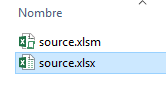
When I use the macro ?
To save a copy free of macro.
How to create the macro ?
Read How to create, edit, hide and select a macro in an excel report
How to create the button to associate it with the macro ?
Read How to create a button and associated it to a macro in an excel report
How is/are the macro(s) ?
Copy the code below and paste it into your macro. You will see my comments in green if existso follow the help to adapt to your need.
Sub test() Dim Newname As String Dim OldName As String OldName = ThisWorkbook.FullName Newname = Left(OldName, InStrRev(OldName, ".")) & "xlsx" Application.DisplayAlerts = False ThisWorkbook.SaveAs Newname, xlOpenXMLWorkbook ThisWorkbook.Close SaveChanges:=True End Sub









