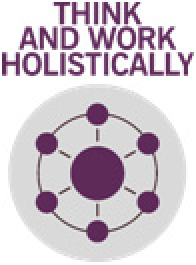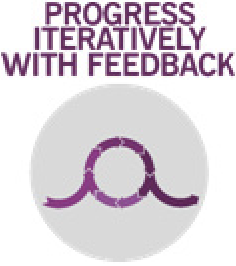ITIL 4 Managing Professional Certification Course: Direct, Plan and Improve (DPI) - Governance, Risk and Compliance
1. Governance
| General | Decision-making | Direct, Plan and Improve | ||||||
|
|
|
2. Risk management
| Risks & controls | Direction | Plan & improve | ||
Risk: a possible event that could cause harm or loss, or make it more difficult to achieve objectives. Can also be defined as uncertainty of outcome and can be used in the context of measuring the probability of positive outcomes as well as negative outcomes Must understand risk in order to maximize results (and minimize harm or loss) Manage risks with controls (countermeasures):
|
Risk management should be continuous. Risk information should be available when decisions are being made Long‐term goals:
Medium-term goals: risks are usually managed within programs and projects Short-term goals: operational risk management must support long-term and medium-term |
|
3. Control/Compliance Controls should be sufficient but not excessive. Each control put in place in an organization must produce the desired result, without creating unintended undesirable consequences. To do this, it is necessary to take the human factor into consideration when designing controls. Controls that don’t meet the purpose they were designed for may as well not exist. Consider people:
|

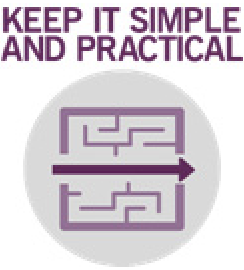
|
Go back to ITIL 4 Managing Professional Certification Course: Direct, Plan and Improve (DPI) to finish this chapter or to the main page ITIL 4 Managing Professional Certification Course.
Interesting Topics
-

Be successfully certified ITIL 4 Managing Professional
Study, study and study, I couldn’t be successfully certified without studying it, if you are interested...
-

Be successfully certified ITIL 4 Strategic Leader
With my ITIL 4 Managing Professional certification (ITIL MP) in the pocket, it was time to go for the...
-

Hide visual and change background color based on selection
Some small tricks to customize the background colour of a text box...
-

Stacked and clustered column chart or double stacked column chart
In excel, I use a lot the combination of clustered and stacked chart...