ITIL 4 Managing Professional Certification Course: Direct, Plan and Improve (DPI) - Policies, Controls and Guidelines
1. Policies, Controls and Guidelines
1.1 Policies Key message: they are formally documented statements of management expectations and intentions in relation to a specific area or task. Policies are used to direct actions and decisions, and adherence to policy is mandatory. Effective policies:
|
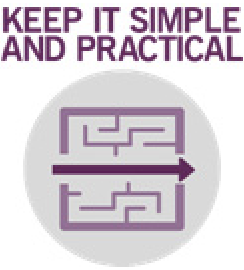

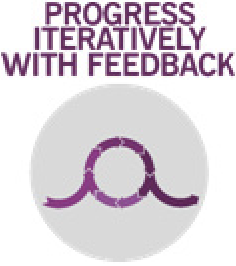
|
1.2 Controls Key message: they are means of managing a risk, ensuring that a business objective is achieved or that a process is followed. Effective controls:
|
 |
1.3 Guidelines Key message: they are recommended practices that allow some discretion or leeway in their interpretation, implementation, or use. Effective guidelines:
|
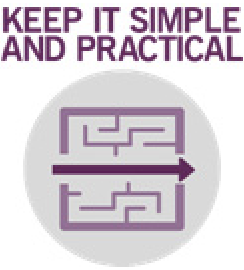 |
1.4 Compliance
Compliance is strongly tied to governance:
- Internal/external stakeholders will ensure the organization is compliant with rules/regulations
- The legal/regulatory environment will influence the compliance mechanisms
Internal or external audits will provide evidence of compliance
2. Decision-making authority Governance decisions are made at highest levels of the organization
Decision‐making authority should be delegated as far as possible
Everyone must understand their own scope of control
|
 |
2.1 Match the level of risk Decisions with little risk can be made at low levels:
Decisions with significant risk should be made at higher levels with a mechanism to provide more structure and review |
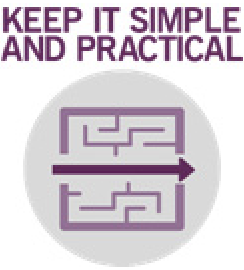 |
Go back to ITIL 4 Managing Professional Certification Course: Direct, Plan and Improve (DPI) to finish this chapter or to the main page ITIL 4 Managing Professional Certification Course.
Interesting Topics
-

Be successfully certified ITIL 4 Managing Professional
Study, study and study, I couldn’t be successfully certified without studying it, if you are interested...
-

Be successfully certified ITIL 4 Strategic Leader
With my ITIL 4 Managing Professional certification (ITIL MP) in the pocket, it was time to go for the...
-

Hide visual and change background color based on selection
Some small tricks to customize the background colour of a text box...
-

Stacked and clustered column chart or double stacked column chart
In excel, I use a lot the combination of clustered and stacked chart...






