ITIL 4 Managing Professional Certification Course: High Velocity IT (HVIT) - Fundamental Concepts for Delivering HVIT
1. Key behavior patterns
Reflect organizational needs and practitioners’aspirations:
- People want to do worthwhile things, to learn and improve, to be recognized
- These are not unique to high velocity IT
- This particular combination appeals to people who understand the digitally enabled enterprise
Five key behaviours for high velocity IT:
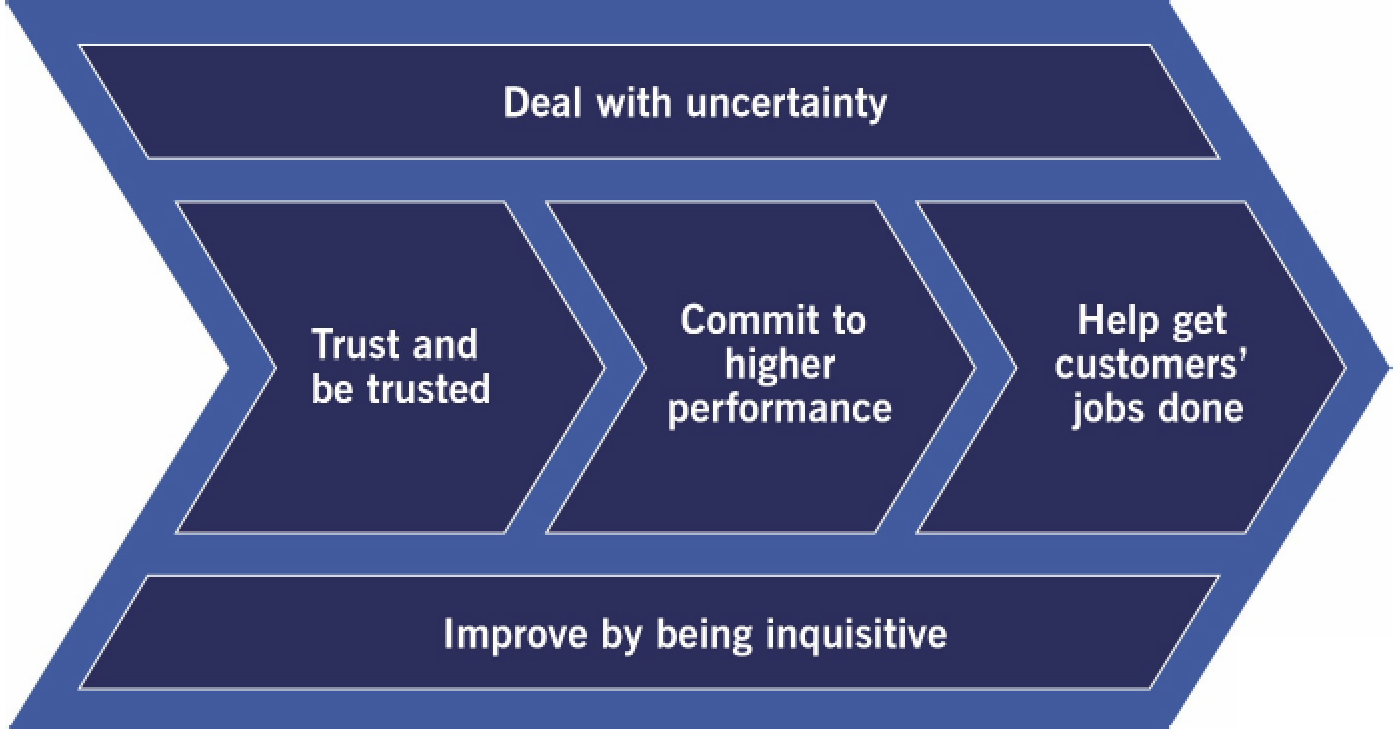
1.1 Deal with uncertainty Accept ambiguity and uncertainty:
|
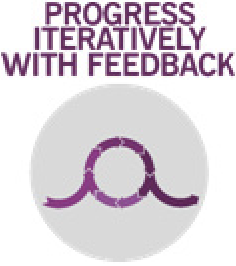 |
1.2 Trust and be trusted Respect professional skills and trust people to make decisions Be considerate to fellow human beings Provide honest, but considerate, feedback Share knowledge |
 |
1.3 Commit to higher performance Continually raise the bar:
|
 |
1.4 Help get customers´jobs done Help somebody solve their problems and become what they want to Recognises how customers feel |
 |
1.5 Improve by being inquisitive Commit to continual learning:
|
 |
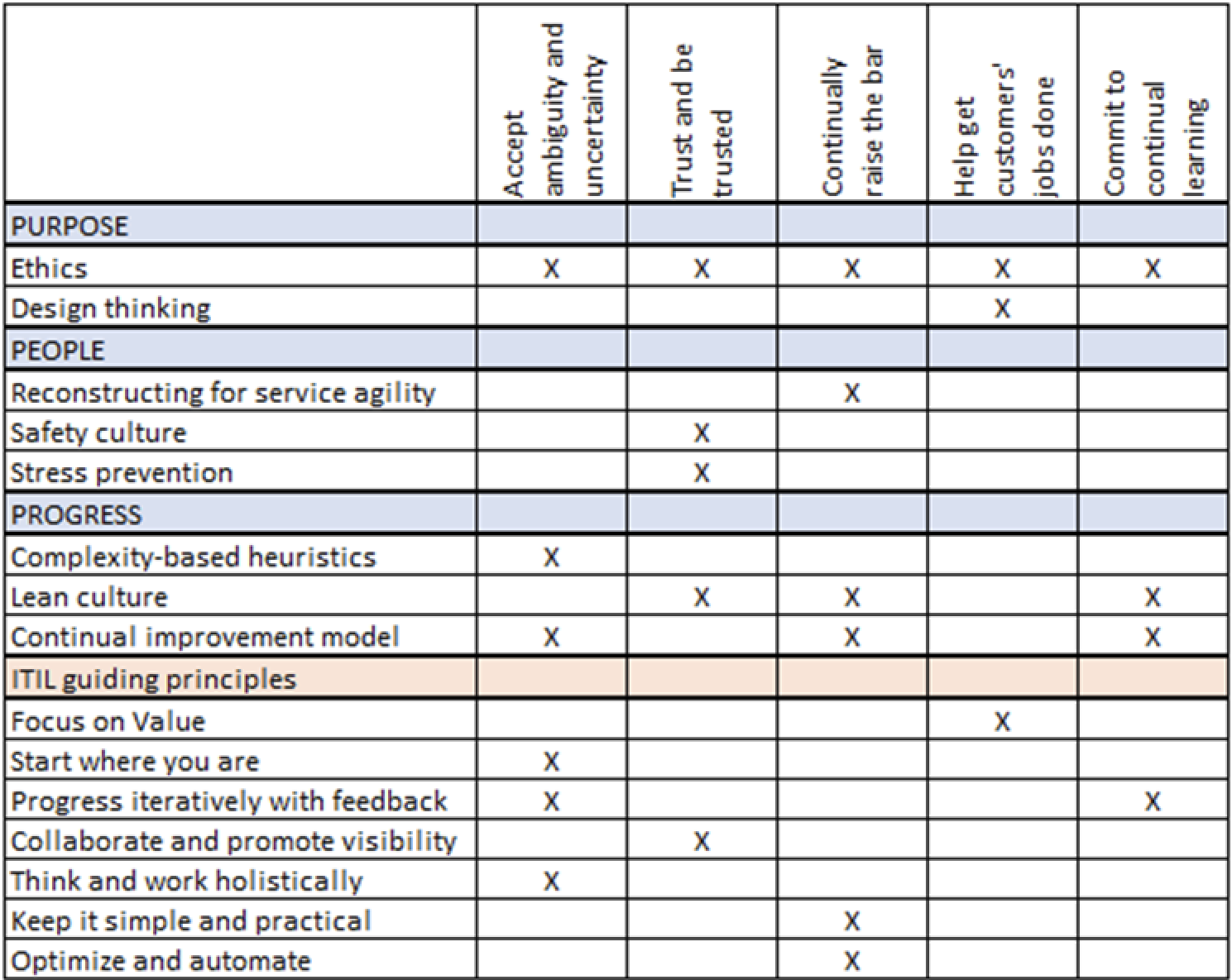
2. Principles, models, and concepts
Numerous models influence organizational culture and are grouped by:
- Purpose: external goal that drives people's efforts (the changes enabled by products and services) - click here for more informations
- People: organizing work that produces or relies on knowledge, and fostering a healthy and productive workplace - click here for more informations
- Progress: understanding the complex nature of work, and improving by learning - click here for more informations
Go back to ITIL 4 Managing Professional Certification Course: High Velocity IT (HVIT) to finish this chapter or to the main page ITIL 4 Managing Professional Certification Course.
Interesting Topics
-

Be successfully certified ITIL 4 Managing Professional
Study, study and study, I couldn’t be successfully certified without studying it, if you are interested...
-

Be successfully certified ITIL 4 Strategic Leader
With my ITIL 4 Managing Professional certification (ITIL MP) in the pocket, it was time to go for the...
-

Hide visual and change background color based on selection
Some small tricks to customize the background colour of a text box...
-

Stacked and clustered column chart or double stacked column chart
In excel, I use a lot the combination of clustered and stacked chart...






