Power BI: count occurrences
To count occurrences, I just need to include the FILTER and EARLIER functions with this formula:
FILTER('table',EARLIER('table'[argument1])='table'[argument1])
With another function. And if I need to calculate it based on criteria, I need to add another argument for each condition like that:
FILTER('table',EARLIER('table'[argument2])='table'[argument2] && EARLIER('table'[argument1])='table'[argument1])
For instance, I have this table:
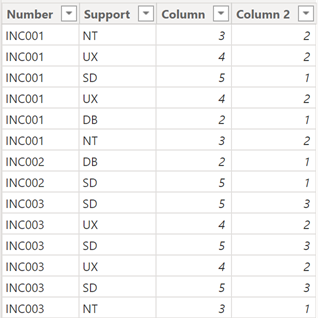
For “column” I use this formula to count the number of occurrences for “support”:
COUNTX(first formula,'table'[argument1])
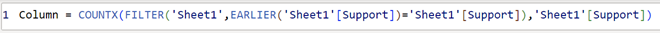
For “column 2”, calculating it for each “number”:
- COUNTX(second formula,'table'[argument1])
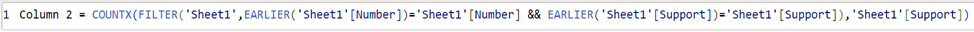
- Or COUNTX(first formula but by using [argument2],'table'[argument1])
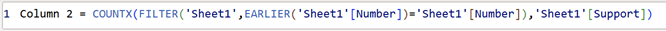
NOTE: in spite that the first option works for my example, based on the data I have, the second option works better
In the other hand, if I want to know about a specific value. I will have to add:
CONTAINSSTRING('table'[argument3],"value")

And not:
EARLIER('table'[argument3])="value"

In all examples, I use the COUNTX function but I can get the same results by using the CALCULATE and COUNT functions:
CALCULATE(COUNT('table'[argument2]),first formula or second formula)
Interesting Topics
-

Be successfully certified ITIL 4 Managing Professional
Study, study and study, I couldn’t be successfully certified without studying it, if you are interested...
-

Be successfully certified ITIL 4 Strategic Leader
With my ITIL 4 Managing Professional certification (ITIL MP) in the pocket, it was time to go for the...
-

Hide visual and change background color based on selection
Some small tricks to customize the background colour of a text box...
-

Stacked and clustered column chart or double stacked column chart
In excel, I use a lot the combination of clustered and stacked chart...
-

Refresh Power BI
From the Power BI Service, I can set refresh but, for instance, there is no option to do it monthly or each time a change is made...
-

Power BI alerts to be sent by email from an excel file based on condition
I will explain how to send a list of emails from an excel file after creating alerts...






