Power BI: display last update information
In some reports, it is very useful to display the last time I refresh my data so the audience can know the last update. Those are the steps to create it:
- 1. Home -> transform data -> transform data
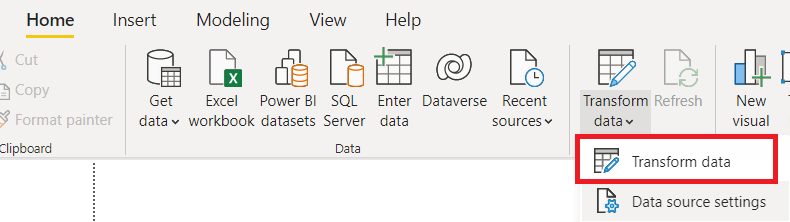
- 2. Home -> New source -> blank query
- 3. Home -> advanced editor
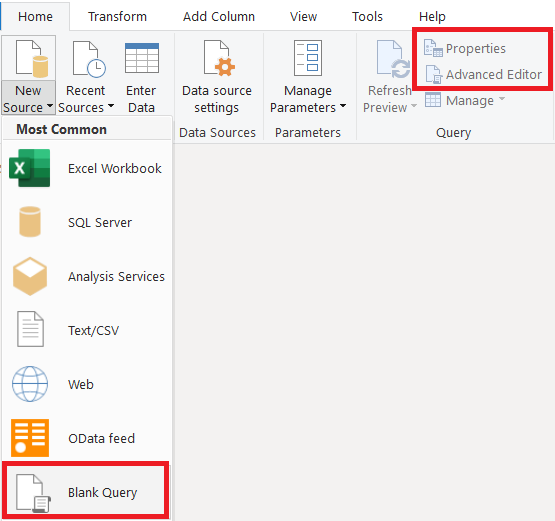
A popup window will appear, just delete everything and put this code:
let Source = Table.FromRows(Json.Document(Binary.Decompress(Binary.FromText("VZDLCQAhDAV78S xonv9axP7bWLNPMN4mDMYhc7oUBAFRmvNOJBTy8r8RnTpNJh8TdRo0iUzT94BIIeTzRBdAaBr5GF0 A0FTyMZqGdNM2mwDkG7CZZuhQKEA2ZdWI+pQ1U9ae/7v5v9vTYNzTYNiyFG/Z5rU+", BinaryEncoding.Base64), Compression.Deflate)), let _t = ((type nullable text) meta [Serialized.Text = true]) in type table [dtDSTStart = _t, dtDSTEnd = _t]), #"Changed Type" = Table.TransformColumnTypes(Source, {{"dtDSTStart", type date}, {"dtDSTEnd", type date}}, "en-US"), varCurrentDate = DateTime.Date(DateTimeZone.SwitchZone(DateTimeZone.LocalNow(),+0)), #"Filtered Rows" = Table.SelectRows(#"Changed Type", each [dtDSTStart] < varCurrentDate and [dtDSTEnd] > varCurrentDate), varDSTOffset = Table.RowCount(#"Filtered Rows"), #"Last Refresh Date" = #table(type table[#"codeupdate"=datetimezone],{{DateTimeZone.SwitchZone(DateTimeZone.LocalNow(),+0 + varDSTOffset,0)}}) in #"Last Refresh Date"
If all go well, I should have this:

Now I will change the name of the query by clicking on “home -> properties”, I will put for instance “lastupdate”. Once done, let’s exit the editor by clicking on “close & apply”.

Before to be able to display it, I will need to create a measure by clicking on “home -> new measure”:
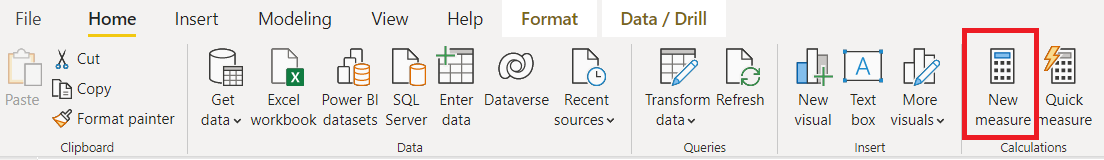
And I will put this formula:
"Last Update GMT "&FORMAT(MAX('table'[argument]),"DD/MM/YYYY HH:MM")
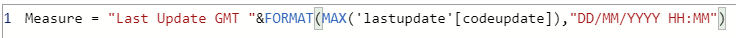
Now let’s take a look to the result, I will create a card and put the measure I just created:
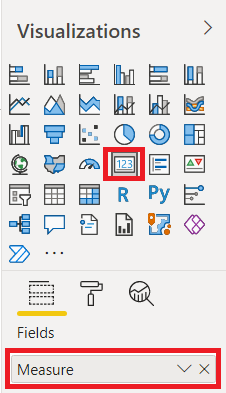
And here the result:
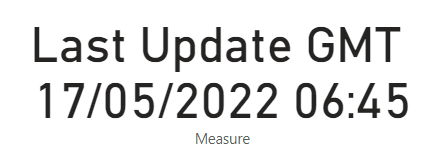
The time is displaying in GMT, but for instance, if I want to display it in CET time zone, I will have to go back to the advanced editor and change the “+0” to “+1” and of course, in the formula, change “GMT” by “CET” or remove it and just let “last update”.
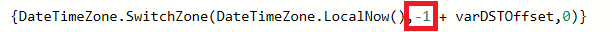
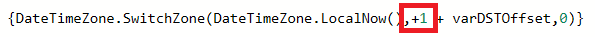
Interesting Topics
-

Be successfully certified ITIL 4 Managing Professional
Study, study and study, I couldn’t be successfully certified without studying it, if you are interested...
-

Be successfully certified ITIL 4 Strategic Leader
With my ITIL 4 Managing Professional certification (ITIL MP) in the pocket, it was time to go for the...
-

Hide visual and change background color based on selection
Some small tricks to customize the background colour of a text box...
-

Stacked and clustered column chart or double stacked column chart
In excel, I use a lot the combination of clustered and stacked chart...
-

Refresh Power BI
From the Power BI Service, I can set refresh but, for instance, there is no option to do it monthly or each time a change is made...
-

Power BI alerts to be sent by email from an excel file based on condition
I will explain how to send a list of emails from an excel file after creating alerts...






